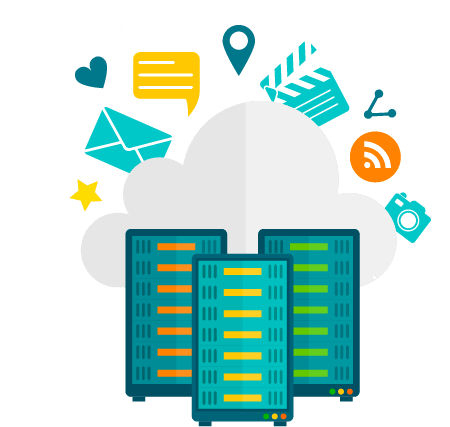
We use cookies when you visit our website, wattspot.co.uk, and open our emails. In the following we explain what cookies are, why cookies are used, and how to manage and control use of cookies. We recommend checking this webpage from time to time, since the cookies we use could change.
What are Cookies?
Cookies are text files that are sent from a website's computers to a user's browser and stored on a user's computer system. Cookies store a small amount of data on user' computer system about user's visit to the website.
We use cookies to provide the users of this website with more user-friendly services that would not be possible without the cookie settings. For more details on what cookies are and why we use them, please also read section on cookies from our Privacy Policy.
Types of Cookies
Different types of cookies exist:
First-Party Cookies
First-party cookies are created by the website you’re visiting. Only the website you’re visiting can read them.
We use first-party cookies. The information related to first-party cookies we use is not used to identify you personally. Here are first-party cookies we set:
| Cookie | Description | Type | Duration | 1st or 3rd Party |
|---|---|
| acceptgrt | Tracks user cookie consent choices | Strictly Necessary | 1 year | 1st Party |
| WattSpotAntiforgeryCookie | Anti forgery request prevention | Strictly Necessary | Session | 1st Party |
Third-Party Cookies
Third-party cookies are created by someone other than the owner of the website you’re visiting.
Some of our webpages may also contain content from other sites like Twitter (social media platform), and LinkedIn (social media platform). These sites may set their own cookies. We have no control over cookies set by third-parties, however, as described below, in "How to manage Cookies?" section you can manage and block them through your browser settings.
Session Cookies
Session cookies only last as long as your browser session and are deleted after you close your browser.
An example of a session cookie is a "WattSpotAntiforgeryCookie" cookie. This cookie can, for example, be used to simplify the ordering process by storing current state in the shopping cart.
Persistent Cookies
Persistent cookies remain on your device for a specific period of time as specified in the cookie and are then automatically deleted. They allow us to recognize your browser on your next visit.
An example of a persistent cookie is a "csrftoken" cookie that prevents Cross-Site Request Forgery (CSRF) attacks. This cookie remains on your browser for one year, unless you delete it earlier.
Strictly Necessary Cookies
Strictly necessary cookies enable you to navigate the website and to use its features and services. Typically these cookies are set in response to actions initiated by website users, such as logging in or filling in a form.
We use first-party strictly necessary cookies that are controlled by our website. The information related to these cookies is not used to identify you personally. Strictly necessary cookies we use are necessary for the website to properly function and cannot be switched off in our system. Without these cookies some features and parts of this website may not work as intended. For example, you may not be able to sign in or log in and use other interactive features that depend on strictly necessary cookies.
Other Cookies
Functional cookies help personalise the website by remembering your preferences and settings. We don’t set any first-party functional cookies, but some of our webpages may also contain content from other sites and these sites may set such cookies.
Performance cookies collect information about your use of the website and help website owners improve the way it works. We don’t set any first-party performance cookies, but some of our webpages may also contain content from other sites and these sites may set such cookies.
Advertising cookies are used by advertising networks to show you specially targeted adverts when you visit. We don’t set any first-party advertising cookies, but some of our webpages may also contain content from other sites and these sites may set such cookies.
How to manage Cookies?
You can adjust your browser settings according to your cookies preferences, for example, you can disable and block third-party cookies or all cookies. You can also choose to receive a notification when cookies are set and you can allow or block cookies on individual basis. The way browser manages cookies differs for each browser. Instructions on how to change your cookie settings are usually provided in the Help section of each browser. By following instructions on the third-party links below, you can adjust the settings in your browser to block or alert you about the cookies.
Please note that if you do not accept cookies some functionalities of this website may be limited and some parts of this website may not work as intended.
Google Chrome: https://support.google.com/chrome/answer/95647
Microsoft Edge: http://windows.microsoft.com/en-us/windows-vista/block-or-allow-cookies
Apple Safari: https://support.apple.com/en-us/HT201265
Mozilla Firefox: https://support.mozilla.org/en-US/kb/enable-and-disable-cookies-website-preferences
Opera: https://help.opera.com/en/latest/security-and-privacy/